Imagine being able to identify hundreds of items in seconds.
That's the power of RFID.
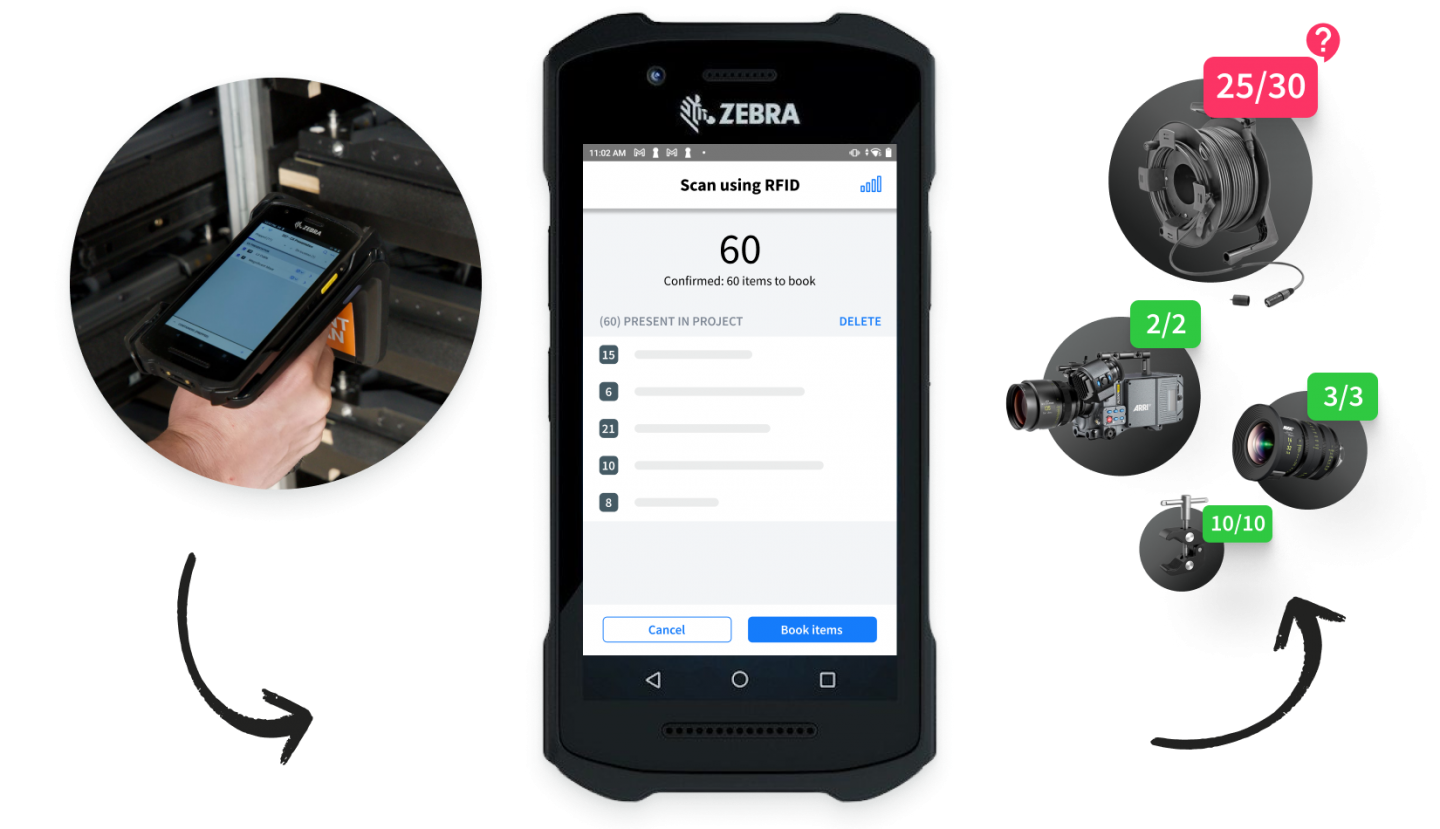
Why should you invest in RFID?
Scan and process hundreds of items in seconds without the need to physically scan every individual item.
Instantly check the number of items brought back and identify missing items like cables in seconds.
Let your crew members do less manual work, and give them more time to work on perfecting productions.
How RFID works
The components of RFID technology
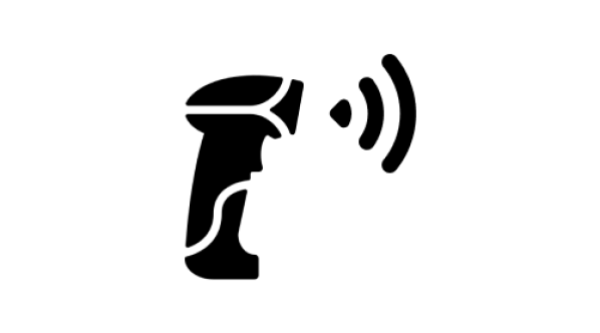
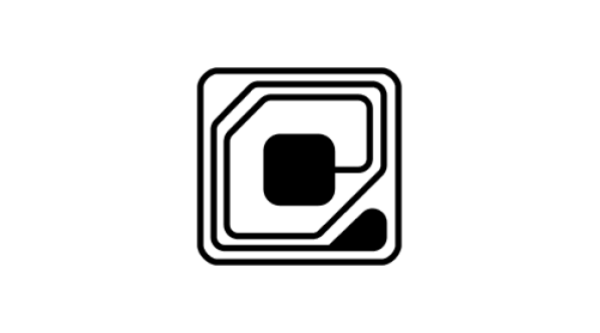
We recommend getting a scanner set from Zebra, such as the TC26 and the RFD40 for optimal performance.
The RFD40 pairs with the TC26 for optimal RFID capabilities. With its long-range scanning capabilities and high-speed data transfer, the device allows users to capture and transmit large amounts of data in real-time.
Do you already have a Zebra scanner? Make sure it supports RFID, as not all of them have this capability.
Types of RFID tags
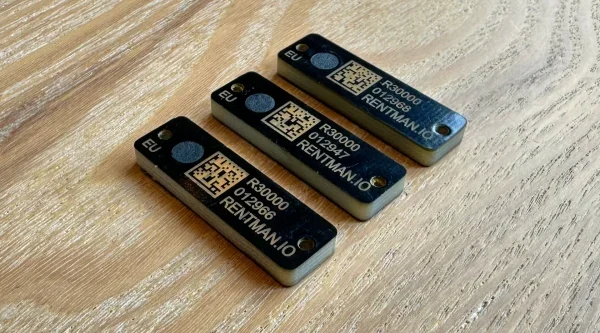
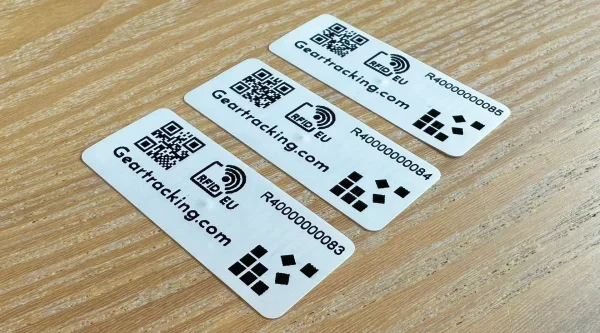
Start using Rentman's RFID tracking today!
