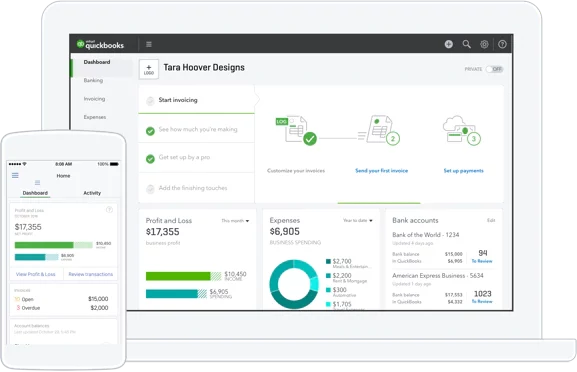With Rentman, invoicing, client lists, scheduling, and task management are all seamlessly integrated into one system — helping everyone to stay on track and collaborate.
Connecting QuickBooks Online to your Rentman account will allow you to further streamline your rental and invoicing process by minimizing risks of double entry errors and freeing up time for more important tasks.
QuickBooks Online is leading cloud-based accounting software designed for small and medium-sized companies. Used by more than 2 million businesses globally, the system keeps your corporate finances organized, helps you manage your payroll, and allows you to create professional invoices.
The integration automatically sends your Rentman invoices into QuickBooks and keeps your client data synced at all times. When working with new clients, their details are added into QuickBooks automatically, no need for manual data entry that often wastes time and can lead to errors.
To use the integration, you will have to set it up within Rentman. This article takes you through the how-to, and if needs be, our support team is equipped to assist you.
And experience how Rentman (& QuickBooks Online) can help you simplify your rental management.