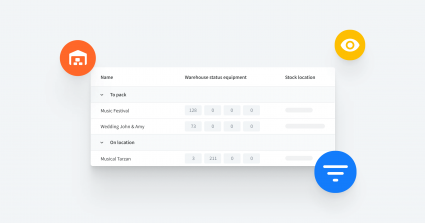Our latest round of improvements is here to help warehouse managers get a better overview of the status of their equipment, projects, and communication with their crew.
Learn more about grouping and sorting warehouse projects, creating packing lists when booking equipment, quickly seeing which projects in your warehouse have shortages, and more in this recap of the latest warehouse improvements.
List view – Group and sort warehouse projects
When dealing with lots of projects at the same time, it can be easy to lose track of deadlines and the work that needs to be done in your warehouse before the end of your day or week.
Try the new List view in the warehouse module to group and sort projects by status, dates, account managers, and get an overview of all your warehouse tasks that need to be completed.
How it works:
- In the warehouse module, click on View > Select List view
- Customize how projects are displayed by adding and sorting columns.
- In the Equipment status column, you will have a quick view of the amount of equipment that needs to be packed, is prepped, on location, or returned.
- To book equipment to a project, simply double-click on the project
Tip: Need to sort your projects by a responsible person in the warehouse, or by something more specific? Try adding a column for extra input fields.
Create packing lists when booking equipment
You can now create and print packing lists directly from the warehouse booking screen.
This is especially useful if you often pack equipment for multiple projects at the same time and need to constantly re-print packing lists for your transport crew.
You no longer need to switch between tabs – simply book the project in the booking screen, print the packing list when you’re done, then move to the following project.
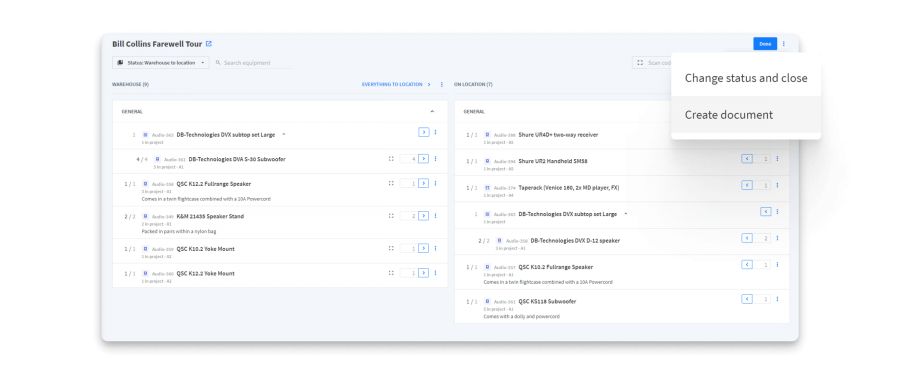
How it works:
- In the warehouse booking screen, click on the More actions button (next to the Done button)
- Select Create document, then choose Packing list from the list of templates
- Click on Generate when you've configured all settings
Tip: This feature is ideal when crew members do not have access to the Project module but still need to print packing lists.
Add notes when changing the status of a project
When changing the status of a project in the Warehouse module, you can now quickly add or edit notes. These notes can be used to inform your crew of important information when handling or returning items and reduce the time they spend on processing equipment.
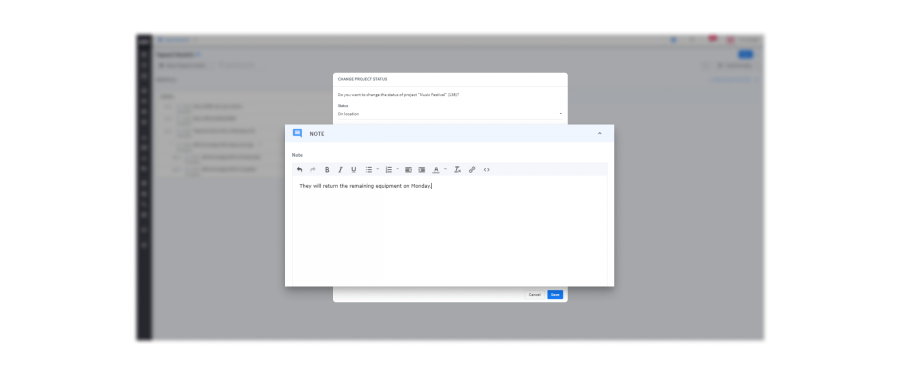
Here are some examples of notes that can be used when changing the status of a project:
- The customer didn’t use the headphones, so these do not need to be charged on the invoice.
- The customer will collect the equipment himself.
Compact mode – Fit more items on your screen when booking equipment
Fit more items on one screen when booking equipment with the new compact view in the booking screen of the warehouse module.
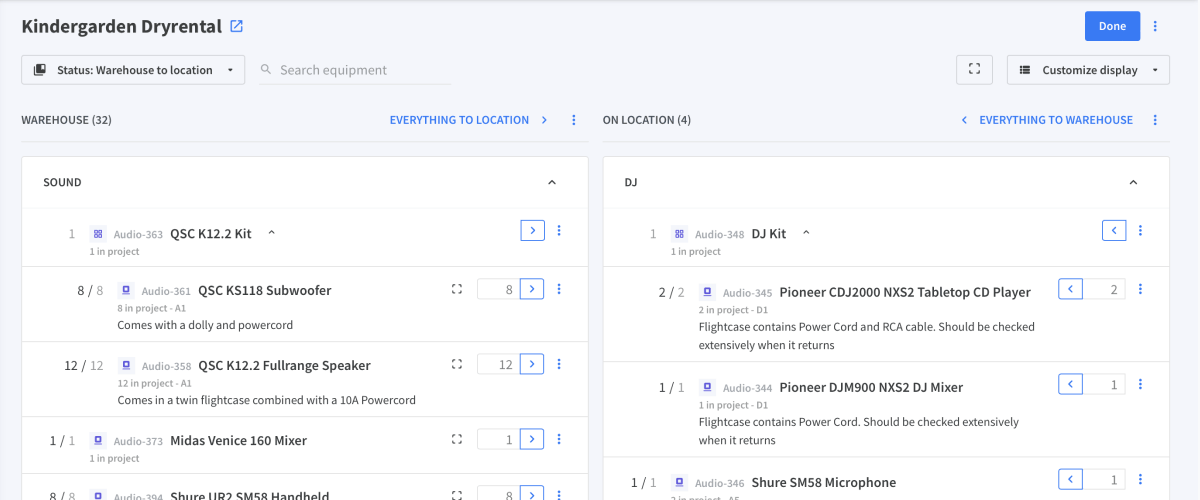
How it works:
- Go to the booking screen of the warehouse module.
- Click on your username in the top right corner of your screen.
- Select Display settings from the menu > Compact mode > On.
See which projects in your warehouse have shortages
In the Warehouse module, warehouse managers can now quickly see which projects in their warehouse have shortages.
To see if a project has a shortage, simply look at the project tile, and you will notice a new equipment icon next to the name of that project.
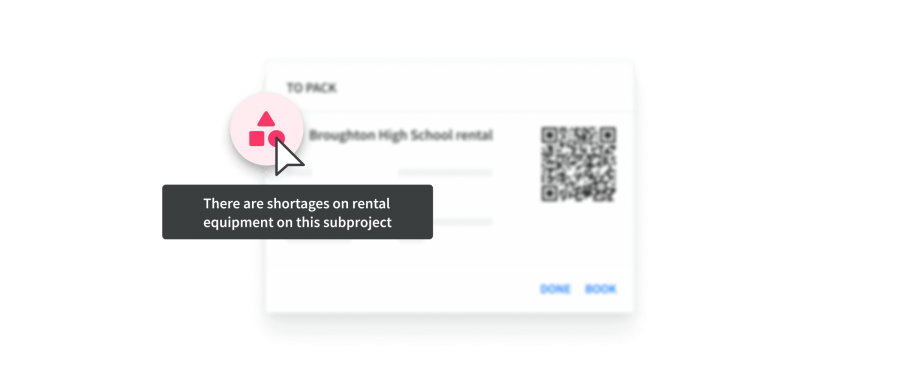
The icon can be in different colors:
- Red: There are shortages on that project
- Orange: There are invalid reservations, or if items are not fully reserved
By hovering your cursor over the icon, you will also be able to see why it appears there. Since this icon only appears on project tiles, it is only visible in the Card view of the warehouse module.
Read more about managing your warehouse in Rentman in this support article.
These improvements and new features are available for all users on Rentman’s Equipment Scheduling and Legacy licenses. Similar to other features in Rentman, the Warehouse module is constantly being improved to cater to the needs of the event industry. Keep an eye out for future updates and improvements in our product updates.