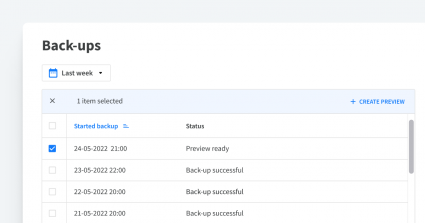Did you ever delete a project in your Rentman workspace by accident? 🙈
We understand how stressful this can be, hours of your work gone in seconds. Since these types of mistakes can happen to anyone, you now have the option to create previews of backups of your Rentman account.
Rentman automatically creates a backup of your account every 24 hours. By creating a preview of a backup, you will get insight into what your account and projects looked like at that moment in time, so you can make changes to your current workspace based on that information.
Creating a preview of a backup
- Head on over to the Configuration module of your Rentman workspace then click on Backups. Here you will see a list of all of the recent backups that were made.
- To create a preview of a backup, select the backup, and click on the “Create preview” button. Creating a preview can take up to 30 minutes, and once it is created, you’ll need to refresh your page to view the preview of the backup.
- After you’ve refreshed your page, simply select the backup from the list and click on “Open preview”.
- Select the workspace called “restore [company name]” and connect it to your account to see the preview.
In the preview, you will get insight into what your account and projects looked like at that moment in time, so you can make changes to your current workspace based on that information. It should be noted that you cannot edit or delete anything in the preview.
In the event that you need to restore your account to a previous backup, you will need to reach out to us at support@rentman.io. In the meantime, you can read more about database backups in this support article.
Avoid losing data with hourly backups
If you work with a lot of power users that make a lot of changes daily, restoring a day-old backup can mean that you lose a lot of progress. That’s why you now have the option to activate hourly backups to prevent significant data loss.
Hourly backups are only available as an add-on with Rentman’s new licenses. If you would like to add this to your account, go to the Configuration module > Licence > Edit License.
Creating previews of backups is available with all Rentman licenses. Rentman automatically creates a backup of your account every 24 hours between 00:00 and 04:00 AM in your time zone.